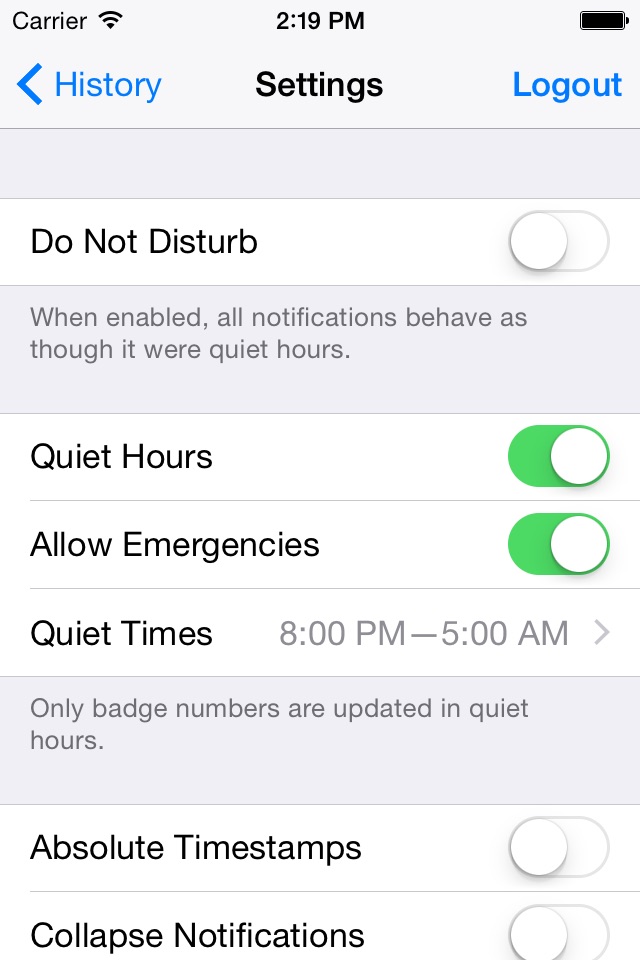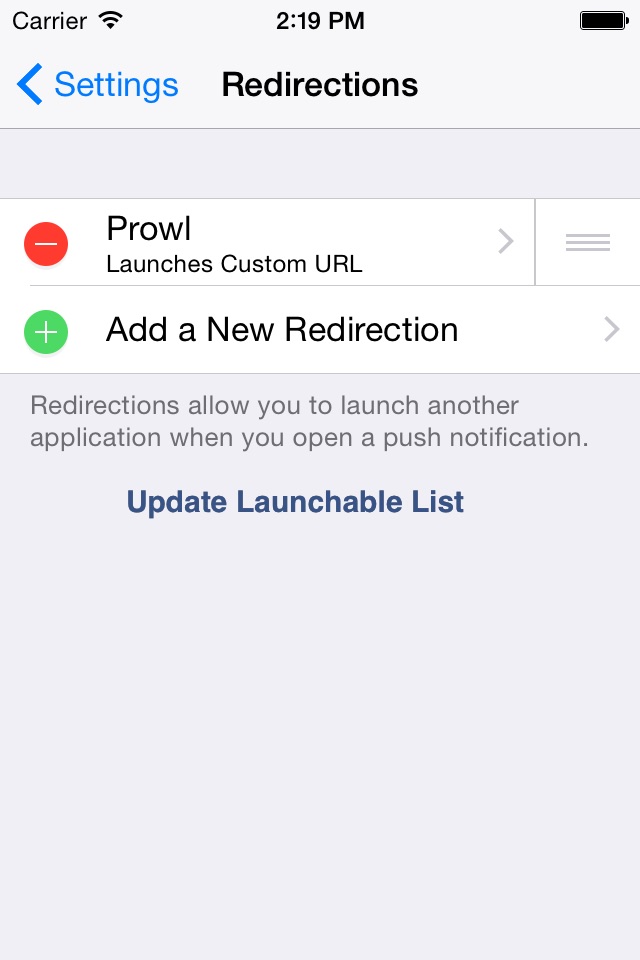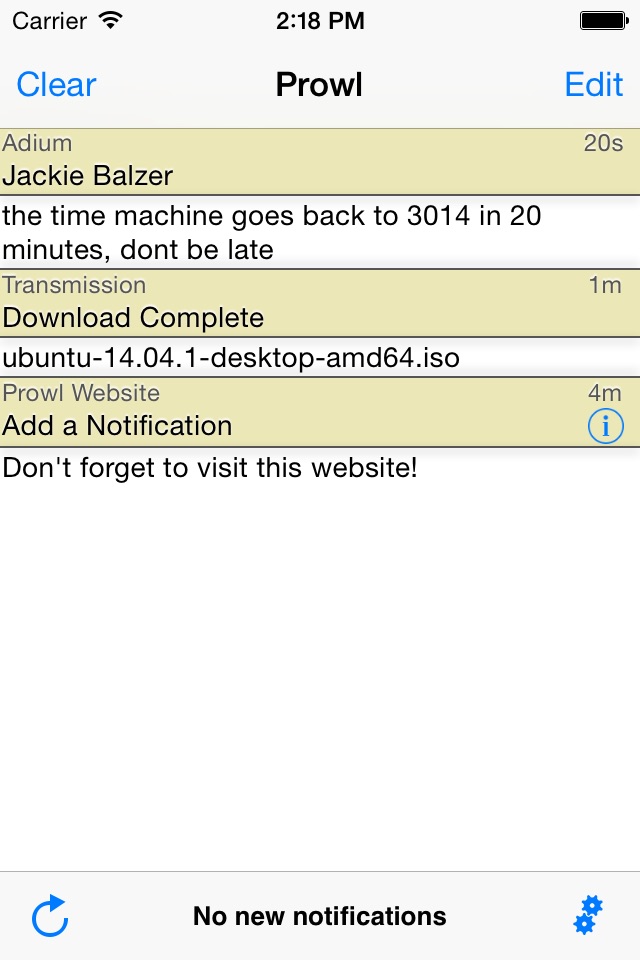
Prowl: Easy Push Notifications
Prowl is an easy push notifications client iOS. Push to your device notifications from your Mac or Windows computer, or from a multitude of apps and services. Easily integrate the Prowl API into your applications.
A list of supported apps/services: http://prowlapp.com/apps.php
The only limit of what the service can do is your imagination.
REQUIREMENTS
To receive notifications from your computer, you need the latest:
• Growl on your Mac @ growl.info, or
• Growl for Windows @ growlforwindows.com, or
• Snarl on Windows @ fullphat.net, or
• Any program or web service using the public API.
THE CRITICS
"I was extremely impressed with Prowl and the elegance with which I was able to view Growl notifications on my iPhone.”
—Aron Trimble, TUAW
"[A] powerful tool to connect your Mac with your iPhone, seamlessly over the air.
—Federico Viticci, MacStories
"Great idea. This opens up iPhone push notifications for anything you can think of.”
—John Gruber, Daring Fireball
"Probably the best $3 I’ve ever spent in the App Store.”
—Darrell Etherington, The Apple Blog
FEATURES
• Push Notifications—When a Growl notification pops up on your computer, its sent to Prowl and displayed on your iOS device within seconds.
• Sweet application support—Prowl has support from a bunch of cool applications and services. Check out the full list at http://prowlapp.com/apps.php
• Redirections—Launch a different application when you open a push notification. For example, a notification from your desktop Twitter client can relaunch into your favorite mobile client. You can even pick custom URLs to launch, so you can go anywhere!
• Email to push—Use your Prowl email address (from the Prowl homepages "API keys" tab) to get email delivery right on your device. Generate as many email addresses as you need!
• An amazing API—Use the Prowl API with a multitude of libraries in various programming languages. You can send notifications from anything that can talk to the internet, and do some fun things along with it.
• Quiet Hours—During the hours you specify, only the badge numbers are updated. No matter the source. Instead of getting a noisy alert, messages are quietly delivered. You can allow emergency-priority items to break quiet hours.
• Do Not Disturb—Keep the application quiet whenever youre busy, or when you need a break from a constant alert. Controllable from within the application.
• Control—Open the edit view to get a quick glance at your notifications, and do away with pesky ones. Quickly copy, email or SMS a notification directly from Prowl (depending on device and iOS version).
• Browse quickly—Use Prowls internal browser to quickly open links from a notification without having to open Safari.
• History—Up to 10 days of notifications are kept on the server. You can delete notifications that you dont want to see any more, or remove all of your history.
• Customized notifications—Only events you want are sent to Prowl. You can specify all kinds of conditions from the Prowl plugin for Growl.
• Send any message to your device—From the Prowl website, you can send any text to your device: links and phone numbers are automatically linked, so you can easily navigate around without having to worry about typos. From the website or API, you can also automatically redirect to the attached URL.
SETUP
Prowl is built into Growl 2.0. For earlier versions: http://prowlapp.com/installation.php — for Mac.
http://growlforwindows.com — for Windows.
SUPPORT
@prowlapp on Twitter
http://prowlapp.com/support.php